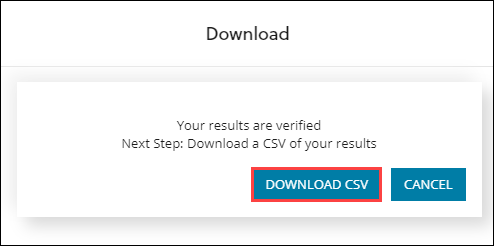You can use the Markbook Verification screen to verify individual grades for subjects with multiple units to mark.
To verify marks:
-
Select Markbook Verification from the left-hand menu.
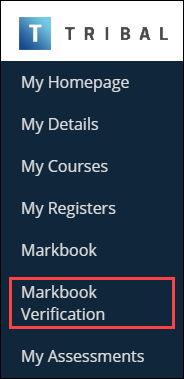
The Markbook Verification screen is displayed.
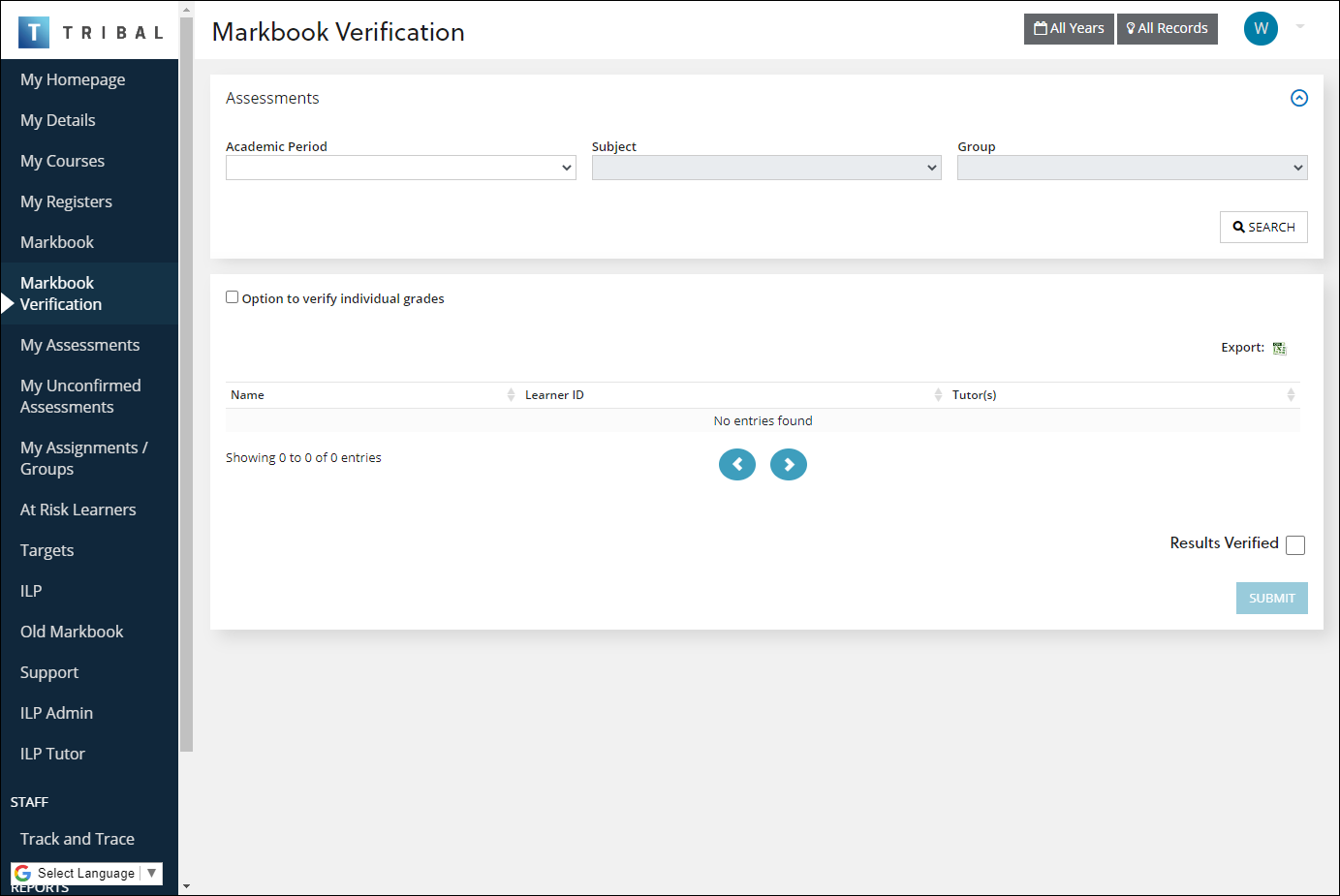
-
Using the dropdown options and toggles you can search for assessment you need. The filtering options are:
-
Academic Year (Required) - Select the appropriate academic year from the dropdown box. The current year is selected by default.
-
Subject (Required) - Select the subject you need to see assessments for. You can only select subjects you are a tutor for.
-
Tutor group - You can further filter the results shown on the markbook by tutor group - this can be based on programme, unit, or subject.
-
Only show learners with unverified grades - When this toggle is turned on the markbook will only include learners with unverified grades.
-
Only show learners with generated grades - When this toggle is turned on the markbook will only include learners with generated grades.
-
Exclude withdrawn learners - When this toggle is turned on the markbook will not show learners who have withdrawn from the course.
Once you have entered all the details you need select Search
This opens a markbook with learners that match your choices. The search fields are hidden to give more space for the markbook. If you want to change your search you can re-open the search box by selecting the Assessments expand.
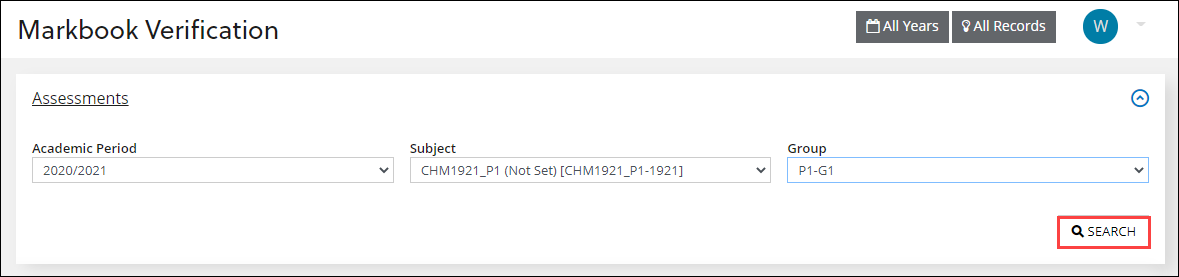
-
-
To verify individual grades, select the Option to verify individual grades check-box.
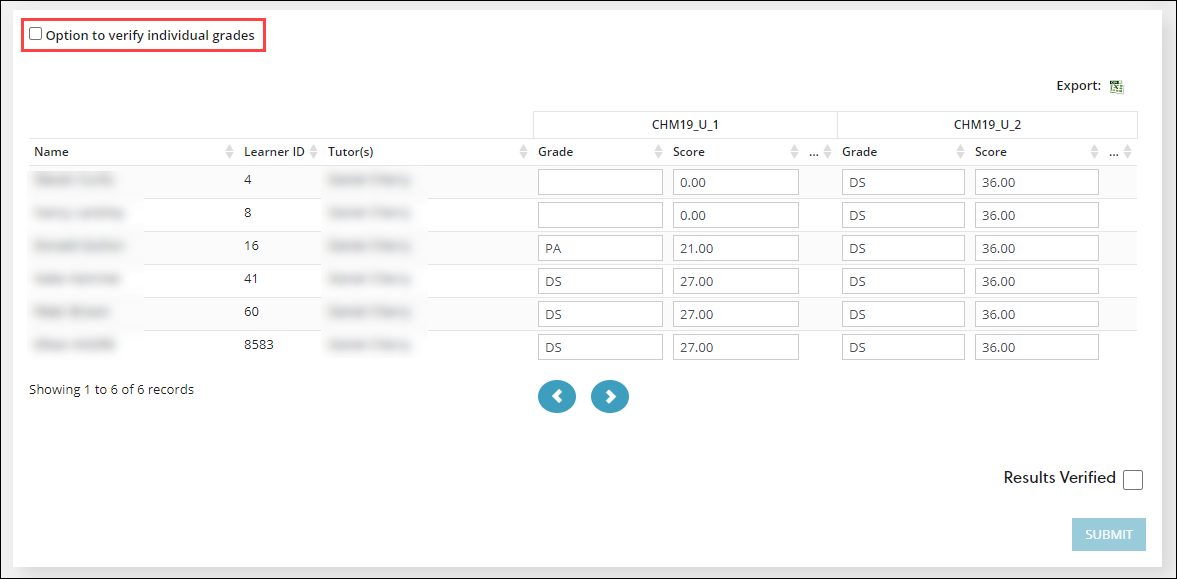
-
Enter the Grade and Score values for the relevant learner and select the For Verification check-box to mark the learner's results for verification.
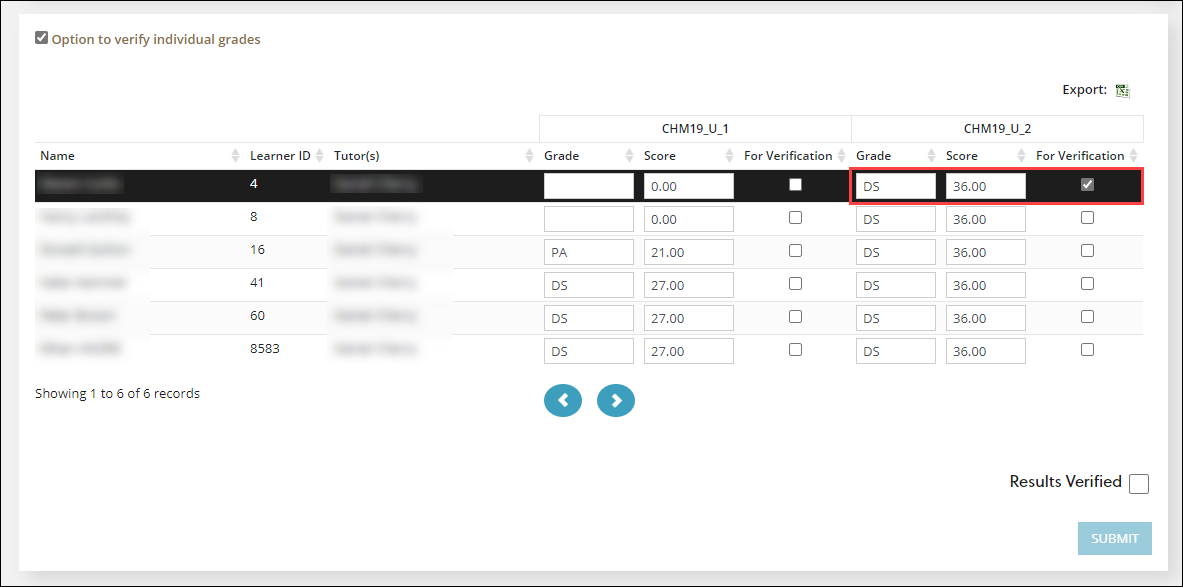
-
Select the Results Verified check-box and click the Submit button to verify a result.
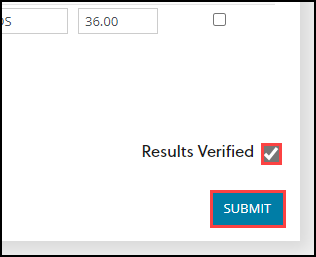
The Download window is displayed.
-
Click Download CSV, if required.